
EPF status online: To make it easier for Indian citizens to access their pension account, the Employees Provident Fund Organisation (EPFO) on Wednesday launched a portal for pensioners mis.epfindia.gov.in/PensionPaymentEnquiry, which provides various services right from your pension payment order number to tracking KYC norms. All you need to do is log on to the link given by EPFO, and provide your Jeevan Pradhan ID to avail all the information regarding your pension account.
The link is available on EPFO website, through which the institution provides details pension related information like Pension payment order number, Pensioner’s Payment Order details, Pensioner’s passbook information & other related information such as date of credit of pension, submission of pensioner’s life certificate etc. On the occasion, EPFO said, “It is helpful to know the status of their life certificate, in case of non-submission/rejection of life certificate of the pensioners. It also provides the details and the reason of stoppage of pension.”
How to check EPF status online: Steps to take
First an individual would need to enter on EPFO website. There is a “Pensioners Portal” given on the left side of the website under online services section.
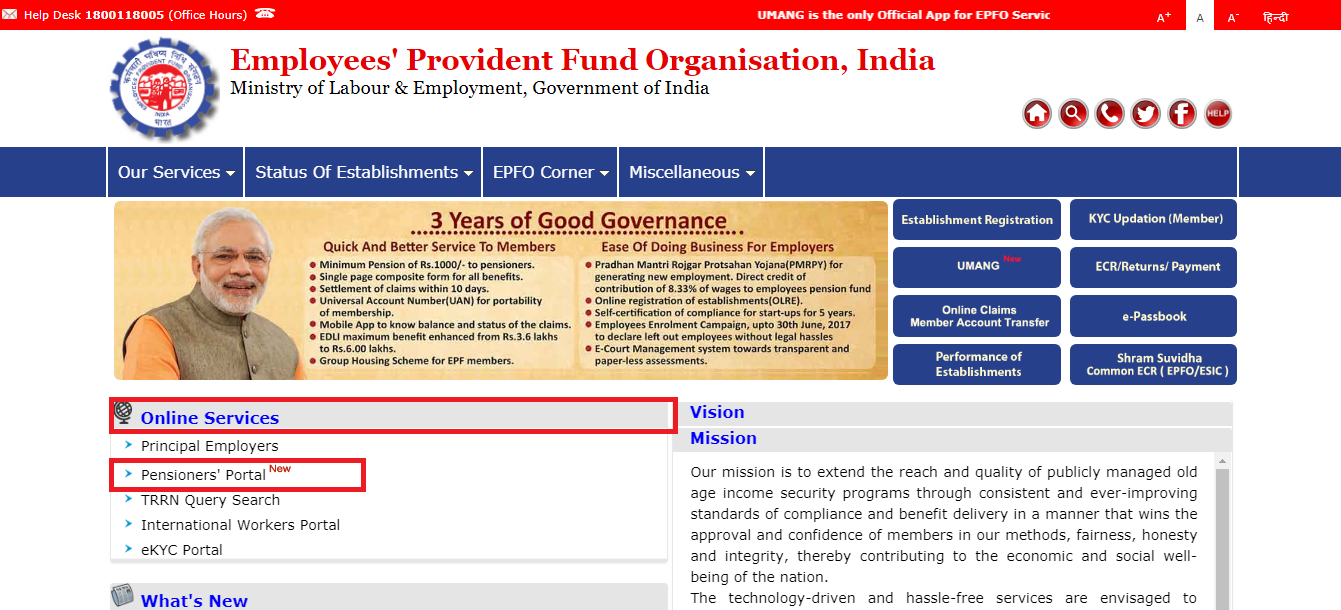
After clicking immediately you will be taken to the link mentioned above. The page provides services like – Jeevan Pramaan Enquiry, Know your PPO No., PPO enquiry, payment enquiry and know your pension status.
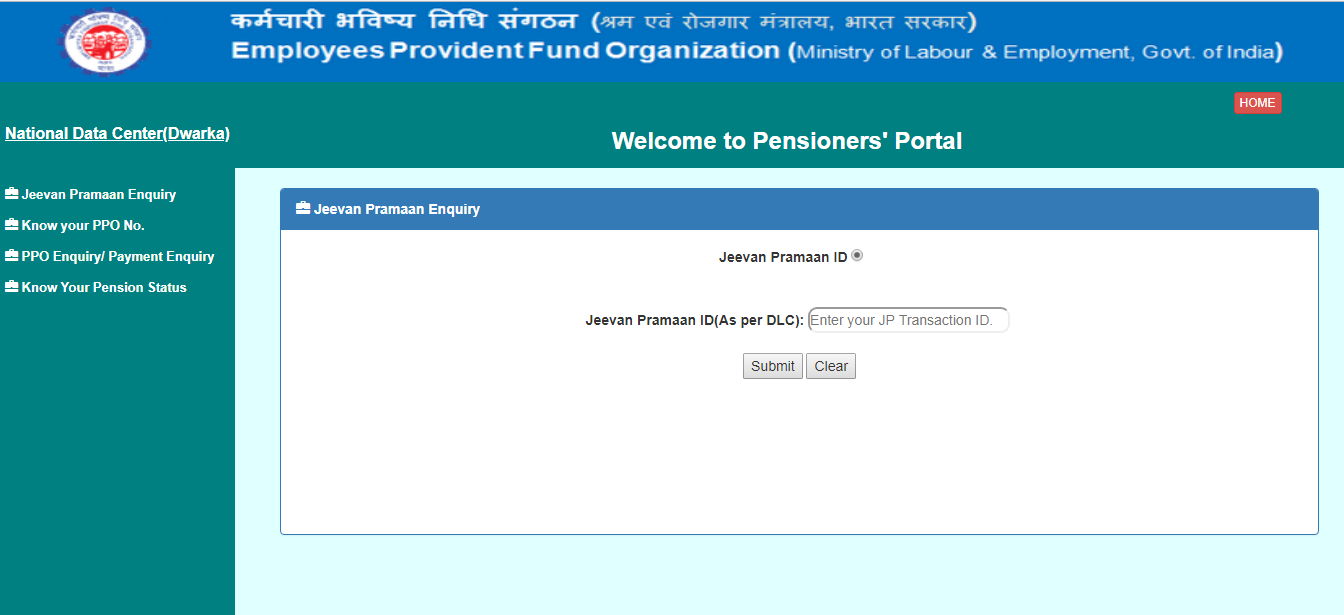
Also, the EPFO launched a service called as “Track eKYC” for the convenience of members – where they can check the status of Aadhaar seeded against their UAN and to figure out the specific mismatch details.
One needs to visit EPFO’s website www.epfindia.gov.in >> Online Services >> e-KYC Portal>> TRACK eKYC.
According to EPFO, Using the facility, members can online track the status of Aadhaar seeded against his/ her UAN. While using the facility, the member will have to provide his/her UAN.
After entering his/ her UAN the member can click the “Track eKYC” button and the exact status in respect of his/her UAN will be displayed on the screen.
Source by:- zeebiz
Share:
